If your team deploys software and cloud services through Azure, our Azure Native New Relic Service lets you manage the Azure-New Relic integration, and manage and install our infrastructure agent and our .NET and Java agents, all directly from the Azure Portal.
The Azure Native New Relic Service lets you:
- Easily onboard and use New Relic as a natively integrated service built on Azure.
- Get a single bill for all the resources that you consume on Azure, including New Relic.
- Automatically monitor Azure subscription activity and resource logs for New Relic.
- Automatically monitor Azure metrics by using New Relic.
- Use a single experience to install and uninstall the New Relic agent on virtual machines and app services.
On top of that, you can then use New Relic for other non-Azure-related monitoring you might need, using any of our 500+ integrations.
Importante
- This service is only available for customers who opt to have Azure host their New Relic data.
- To avoid incurring additional charges ensure that the diagnostic settings on Azure resources are set accordingly or disable forwarding via Azure Native New Relic Service to avoid data being forwarded to New Relic platform.
Notes on available New Relic features
- Our Enterprise edition is not currently available.
- This services comes with our Data Plus option but not all Data Plus features are available. For example, HIPAA- and FedRAMP-compliant data is not yet available. For details, see Azure Native New Relic Service details.
For more about Azure-related features and billing, see the Azure Marketplace.
Azure private offers are also available, offering custom pricing, terms, and conditions to our customers. If you're interested in this, contact your New Relic account representative. You can view the New Relic Azure private offers in the Azure Marketplace.
Get the Azure Native New Relic Service
Here's a short video on how to set this up:
For in-depth docs, see the Microsoft Azure docs site. Here's a short summary of how to set up this service:
- In the Azure Marketplace, subscribe to the Azure Native New Relic Service.
- In your Azure Portal, create a New Relic resource.
- Select Create a New Relic resource to create a new New Relic account, or you can Link an existing New Relic resource to link to an existing resource.
- Complete the prompt that appears and select Review + create.
- Configure how your service reports metrics and logs in the Resource configuration tab.
- Go to App services to enable our agents. Go to Virtual machines to enable our infrastructure agent.
- Verify that New Relic is receiving data in the Monitored resources tab of the Azure Portal. Resources with a green checkmark are sending data to New Relic.
For details on setup, see the Microsoft Azure docs site
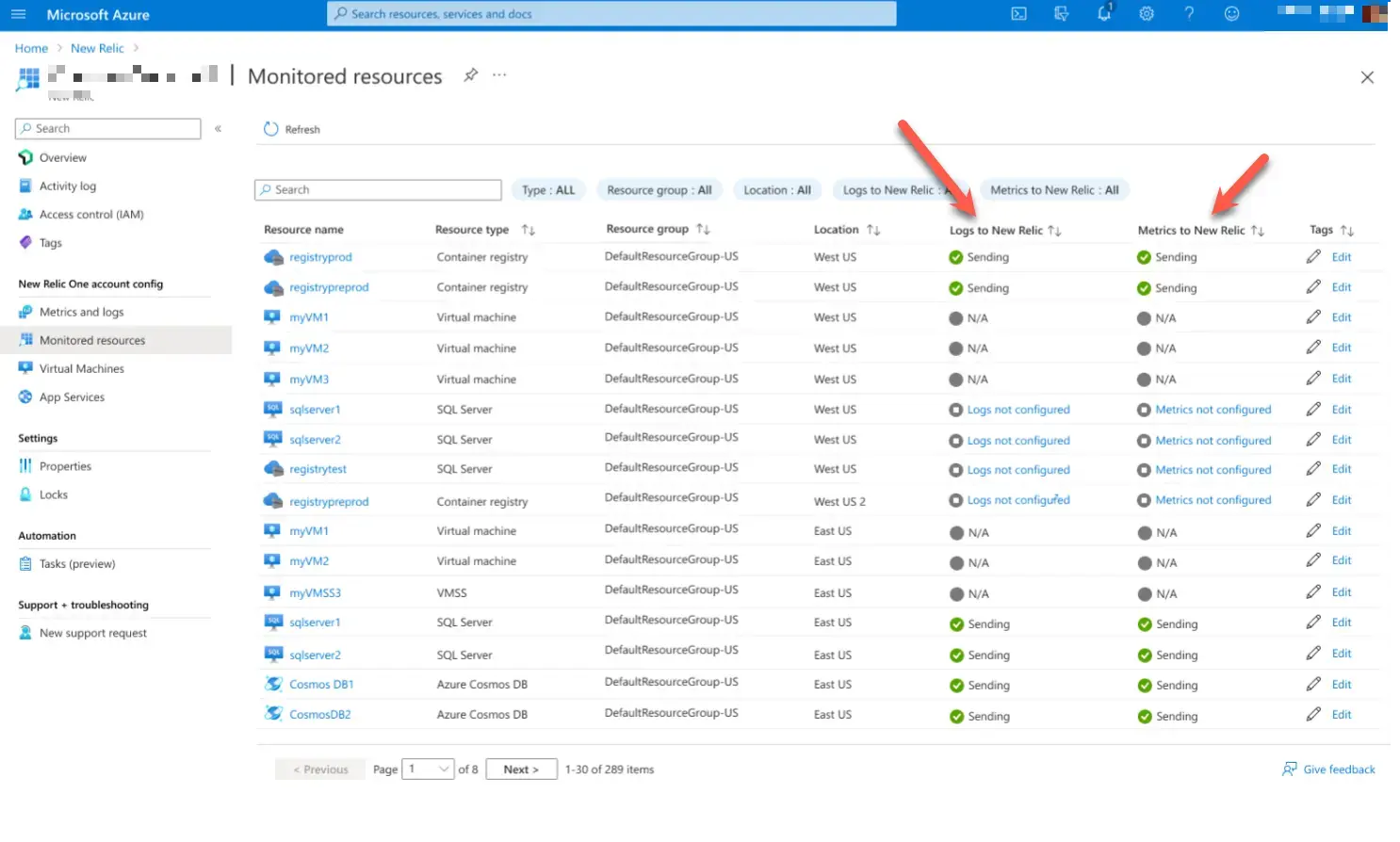
The Monitored resources tab in the Azure Portal shows all your resources and their metric and log reporting status.
Log into New Relic
Once you've created your New Relic resource and verified that Azure is sending data to it, you can go into New Relic.
To log into New Relic:
- On the Azure Overview page for the new resource, click Login to New Relic account.
- You'll need to create a new password. To do this, click Forgot your password.
- Enter your email address. It must be the same one you use for your Azure account.
Next steps in New Relic
Once you're in New Relic, here are some ideas of what to do next:
- View your APM data
- View your infrastructure data
- View your logs
- Set up alerting
- Add more New Relic integrations.
Pricing details
For pricing details and other feature explanations, see the Azure Marketplace.
Integration details
This service relies on our Azure Monitor integration.
Note about data centers
The Azure Native New Relic Service stores your data directly on Microsoft's Azure data centers. Currently the Azure Native service stores all data in Azure's US East region.
New Relic's log patterns service operates solely in Amazon Web Services. By using New Relic log patterns, you agree that New Relic may move your data to, and process your data in Amazon Web Services. This applies whether you store your data in New Relic's Azure data center or in our Amazon Web Services data center.