Install AI monitoring
When you install AI monitoring, you're allowing our APM agents to collect metrics and event data from AI libraries and frameworks. To get started, you'll instrument your AI-powered app with an APM agent, then update configurations to adjust the agent's behavior.
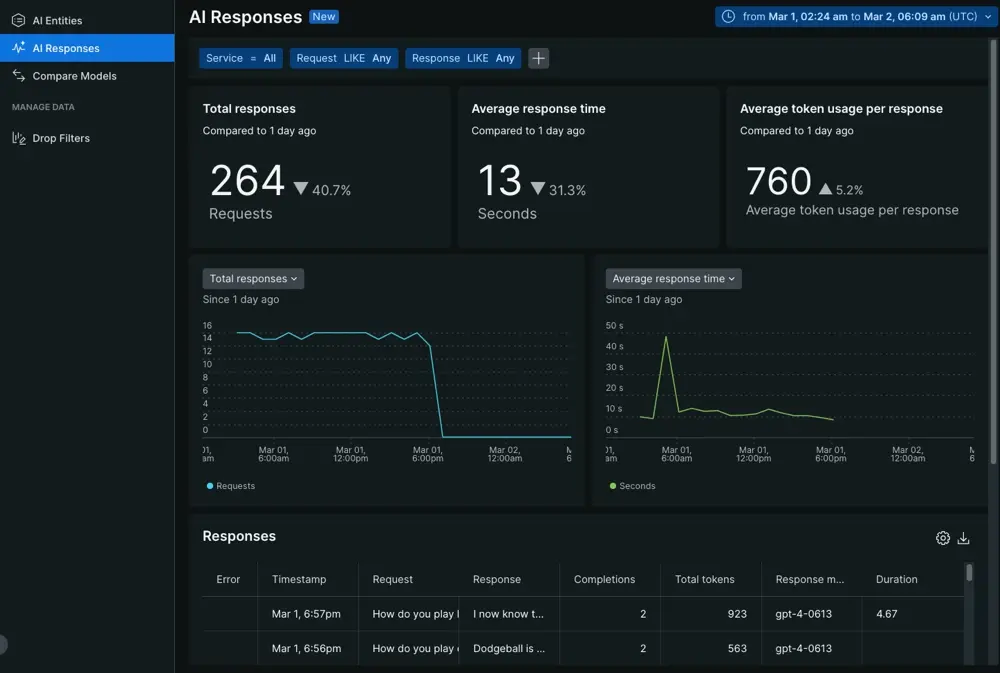
Go to one.newrelic.com > All Capabilities > AI Monitoring > AI Responses
Important
When enabled, AI monitoring records a streaming copy of inputs and outputs sent to and from the models you choose to monitor, including any personal information contained therein. You're responsible for obtaining consent from your model users that their interactions may be recorded by a third party (New Relic) for the purpose of providing the AI monitoring feature.
What's next?
With your AI-powered app instrumented, you can now:
- Learn about your AI app response data.
- Check out how to customize the agent for AI monitoring to learn about adjusting agent behavior.
- Create drop filters if you want to drop sensitive information from your event data.