RedPanda インテグレーションは、クラスタレベルのメトリック、スケジュール グループに関するデータ、サービス エラーと稼働時間に関する詳細をキャプチャし、そのデータを事前に構築されたに表示します。
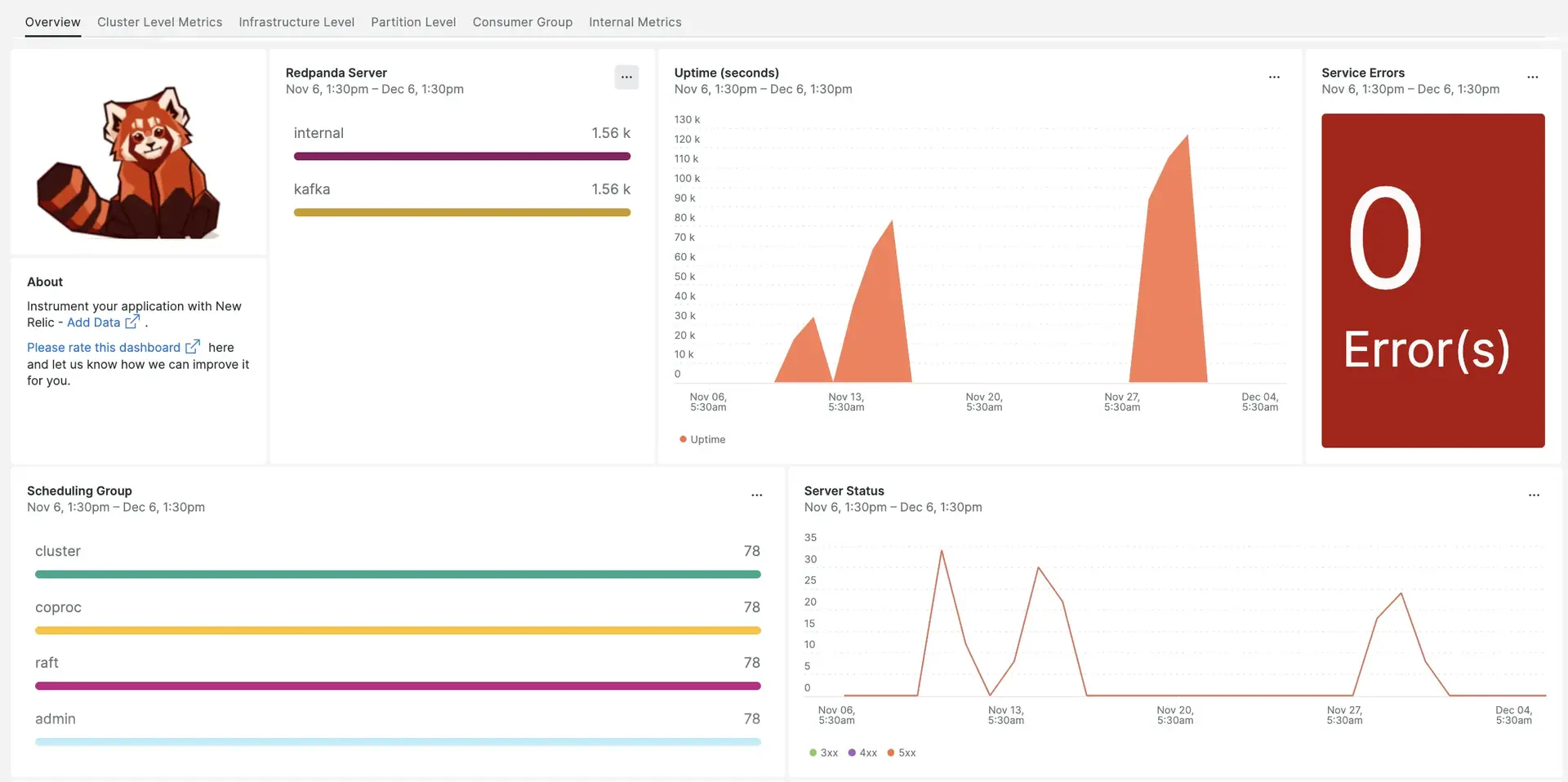
New Relic で Redpanda をセットアップすると、すぐにデータがダッシュボードに表示されます。
インテグレーションをインストールするには、次の手順を実行します。
インフラストラクチャエージェントをインストールします
RedPanda 統合を使用するには、まず同じホストにインフラストラクチャ エージェントをインストールする必要があります。 インフラストラクチャエージェントはホスト自体を監視しますが、次のステップでインストールする統合は RedPanda 固有のデータを使用して監視を拡張します。
インテグレーションを構成する
/etc/newrelic-infra/integrations.dにnri-prometheus-config.ymlという名前のファイルを作成します。RedPanda データのキャプチャを有効にするには、次のスニペットを
nri-prometheus-config.ymlファイルに追加します。 必ず自分の情報で設定ファイルを編集してください:integrations:- name: nri-prometheusconfig:# When standalone is set to false, nri-prometheus requires an infrastructure agent to work and send data. Defaults to truestandalone: false# If using the infrastructure agent, emitters have to include infra-sdkemitters: infra-sdk# The name of your cluster. The name of your cluster must be consistent across New Relic products so the infrastructure agent and nri-prometheus can scrape data from the cluster.cluster_name: "YOUR_EXPORTER_NAME"targets:- description: Redpanda metrics are captured in the below urlsurls: ["http://localhost:9644/metrics", "http://localhost:9644/public_metrics"]# tls_config:# ca_file_path: "/etc/etcd/etcd-client-ca.crt"# cert_file_path: "/etc/etcd/etcd-client.crt"# key_file_path: "/etc/etcd/etcd-client.key"# Specifies whether or not the integration should run in verbose mode. Defaults to false.verbose: false# Specifies whether or not the integration should run in audit mode. Defaults to false.# Audit mode logs the uncompressed data sent to New Relic. Use this to log all data sent.# It does not include verbose mode. This can lead to a high log volume, use with care.audit: false# The HTTP client timeout when fetching data from endpoints. Defaults to "5s" if it's not set.# scrape_timeout: "5s"# Length in time to distribute the scraping from the endpoints. Default to "30s" if it's not set.scrape_duration: "5s"# Number of worker threads used for scraping targets.# For large clusters with many (>400) endpoints, slowly increase until scrape# time falls between the desired `scrape_duration`.# Increasing this value too much will result in huge memory consumption if too# many metrics are being scraped.# Default: 4# worker_threads: 4#Specifies whether or not the integration should skip TLS verification. Defaults to false.insecure_skip_verify: falsetimeout: 10s
New Relic インフラストラクチャ エージェントを再起動します
データの使用を開始する前に、 インフラストラクチャ エージェントを再起動します。
次のコマンドはほとんどのシステムで動作するはずです:
$sudo systemctl restart newrelic-infra.serviceデータを検索する
RedPandaという名前の事前に構築されたダッシュボード テンプレートを選択して、Nextcloud サーバーのメトリクスを監視できます。事前に構築されたダッシュボード テンプレートを使用するには、次の手順に従います。
one.newrelic.comから、 + Integrations & Agentsページに移動します。
Dashboardsをクリックします。
検索バーに
RedPandaと入力します。RedPanda ダッシュボードが表示されます。 クリックしてインストールしてください。
Nextcloud ダッシュボードはカスタム ダッシュボードとみなされ、Dashboards UIに表示されます。 ダッシュボードの使用と編集に関するドキュメントについては、ダッシュボードのドキュメントを参照してください。
次は何ですか?
RedPanda ダッシュボードをカスタマイズしたい場合は、NRQL クエリの構築と New Relic UI でのダッシュボードの管理について詳しく学ぶことができます。
- 基本的なクエリと高度なクエリを作成するためのクエリ ビルダーの概要。
- ダッシュボードをカスタマイズしてさまざまなアクションを実行するためのダッシュボードの概要。
- ダッシュボードを管理して、ダッシュボードの表示モードを調整したり、ダッシュボードにコンテンツを追加したりできます。