クラスタにインストールされているNewRelicPixie統合のバージョンを確認するには、次の手順に従います。
one.newrelic.comに移動します。
Query your dataを選択します。
次のクエリをコピーして、 RUNをクリックします。
FROM K8sContainerSample SELECT latest(containerImage) WHERE containerName LIKE '%newrelic-pixie%' FACET clusterName
このクエリは、選択したアカウントの統合バージョンを含むクラスター名のリストを出力します。
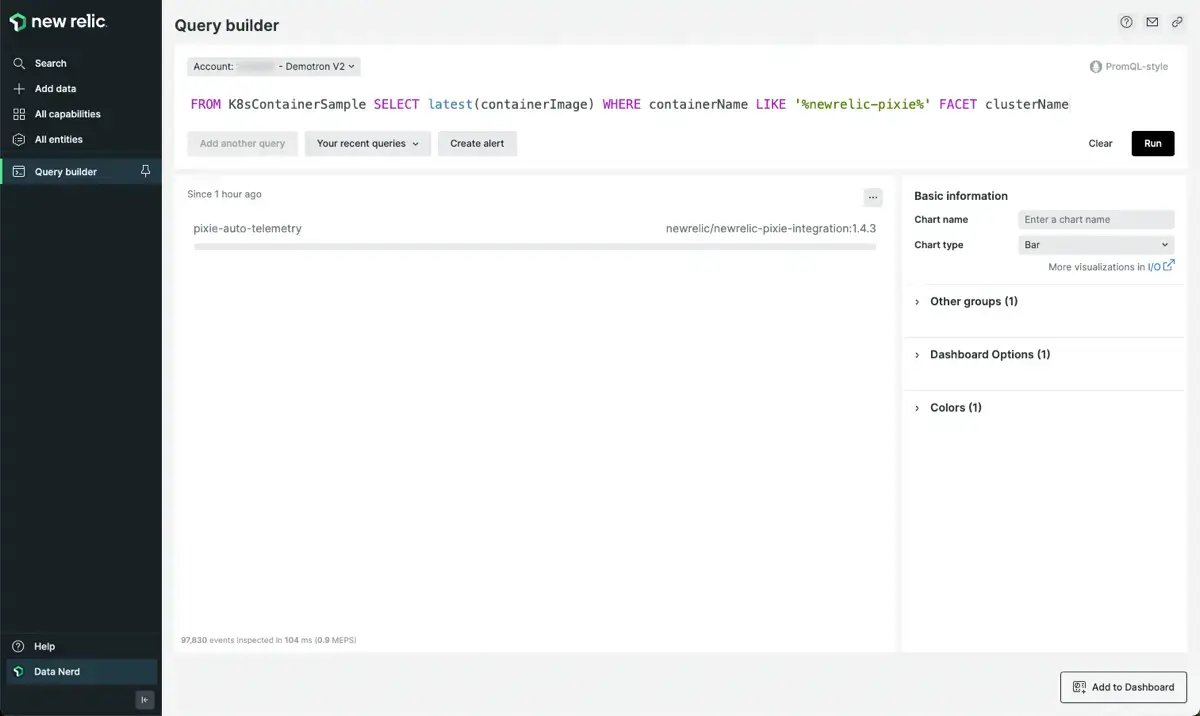
クエリ ビルダーを使用して、インストールされている New Relic Pixie 統合のバージョンを特定します。
Pixie統合のアップグレード
Pixie統合をアップグレードするには、 Pixieインストールドキュメントを参照してください。