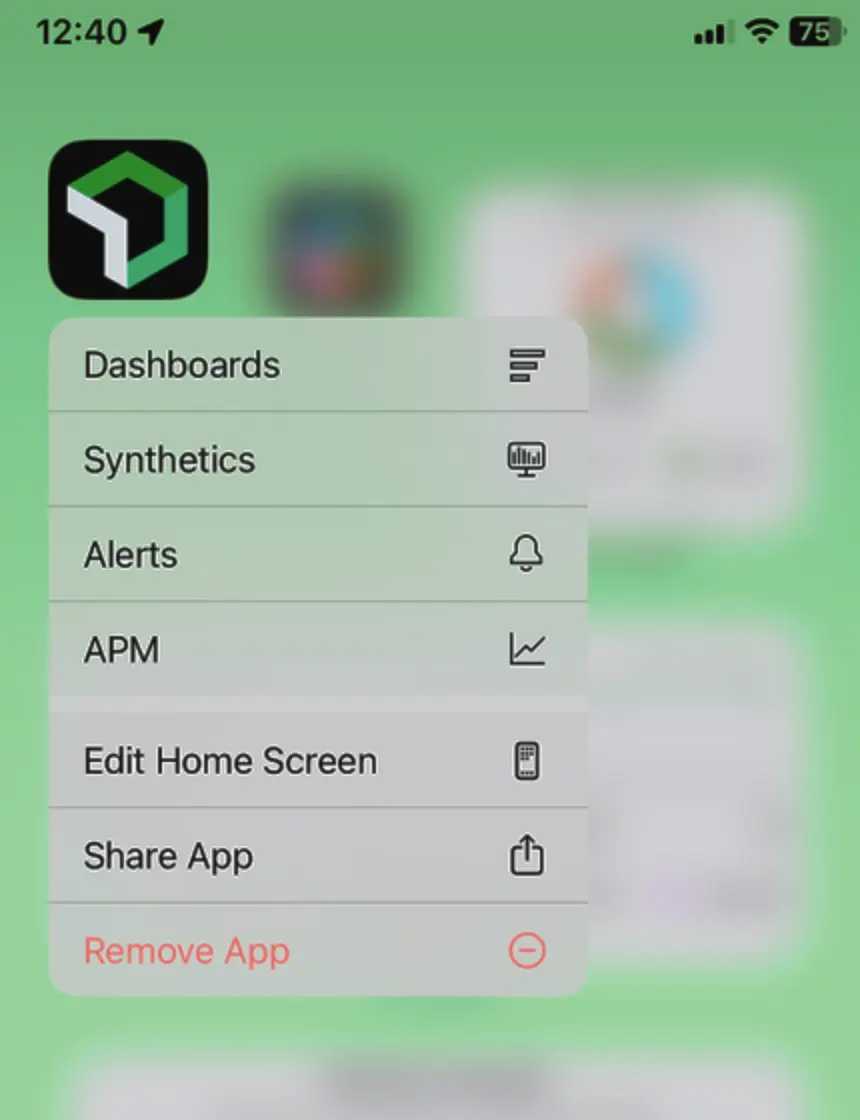エンジニアリングと可観測性のペースの速い世界に遅れを取らないようにするには、クイック アクションを使用して、ホーム画面から New Relic の共通機能にすばやくアクセスします。
クイック アクションでは、お気に入りのエンティティを最大 4 つ表示します。お気に入りが 4 つ以上ある場合は、最近使用したものが表示されます。お気に入りを設定していない場合は、最もよく使用される機能 (APM、アラート、合成、ダッシュボード) へのリンクが表示されます。
この機能を使用するには、ホームページ上で New Relic アプリのアイコンを長押しするだけでショートカットが表示されます。ここではいくつかの例を示します。
Android

iOS