Logs are everywhere (no, really!)
We've released several enhancements throughout New Relic One to make it easy for you to see relevant logs from multiple pages in the UI. When you're trying to troubleshoot a problem for your app or its related entities and services, you won't need to search through thousands of logs.
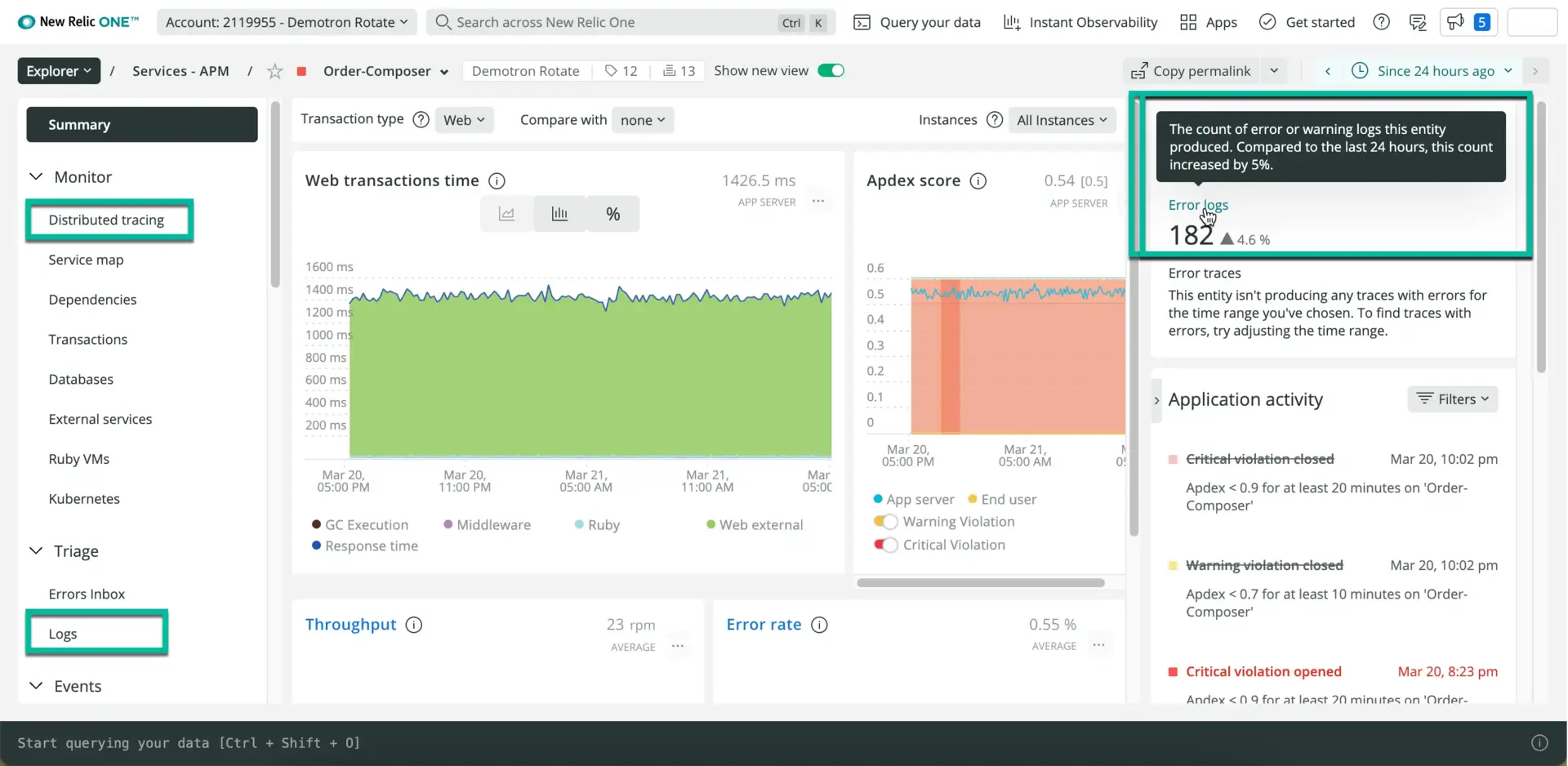
By adding links to relevant logs directly in the context of your app's UI, you won't lose context of what you were tracking down. This includes:
- Logs counts and errors for your app's related entities from the right panel on APM's Summary menu
- See logs link for a selected trace from APM's Summary > Monitor > Distributed tracing menu
- See logs link for a selected error from APM's Summary > Events > Errors menu
- Log patterns and attributes for your app from APM's Summary > Triage > Logs menu
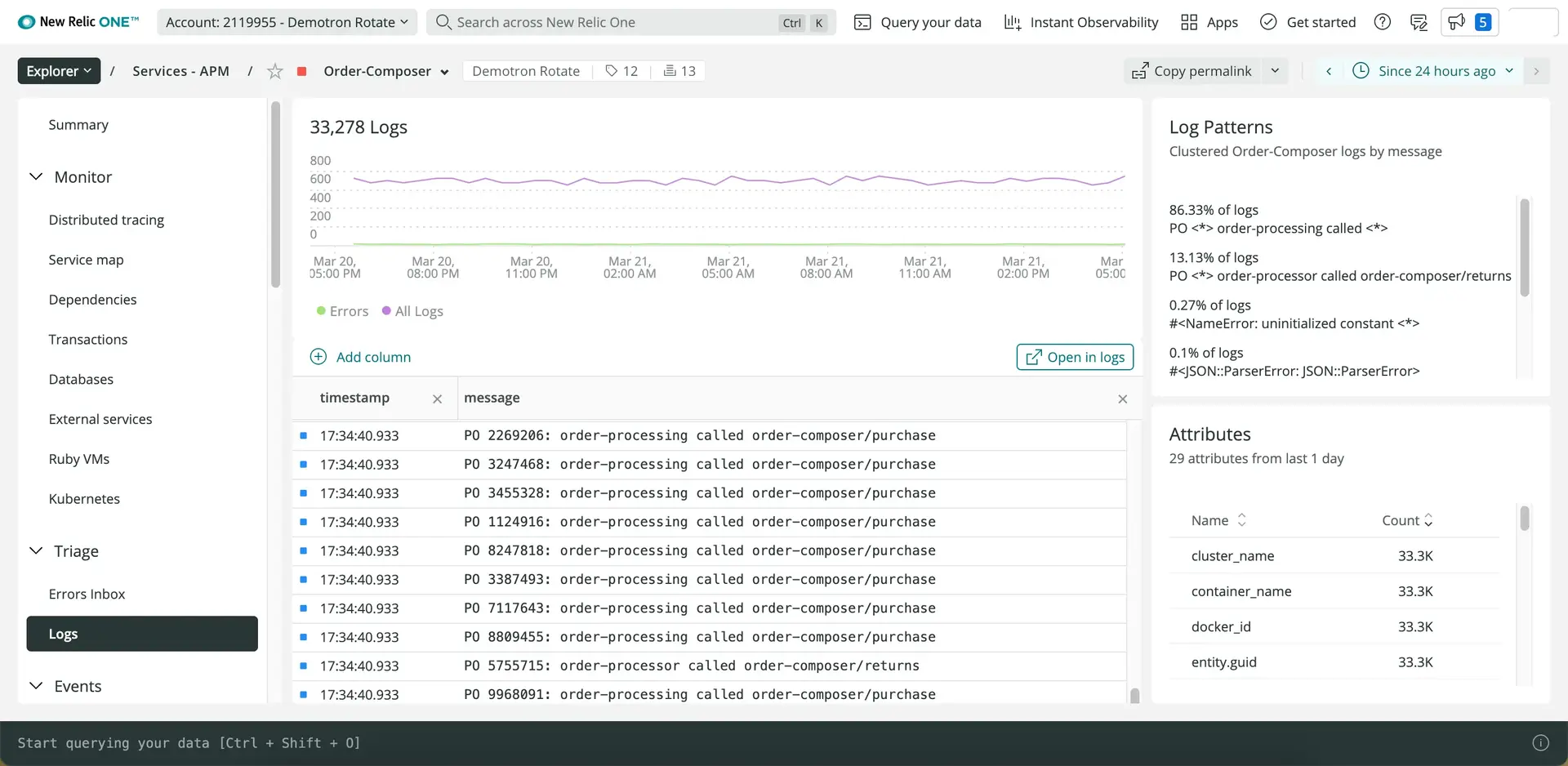
From here, you can go directly to the more detailed logs UI by clicking Open in logs. You can also go directly to the Logs UI from the top-level Explorer in New Relic One.
In addition, if you have not installed logs in context for hosts related to your app, you can install our infrastructure monitoring's log forwarder capabilities directly from the app's Summary > Triage > Logs menu. From there, you can click on the popup menu to go directy to the guided install.
Notes
To stay up to date the most recent fixes and enhancements, subscribe to our Logs RSS feed.