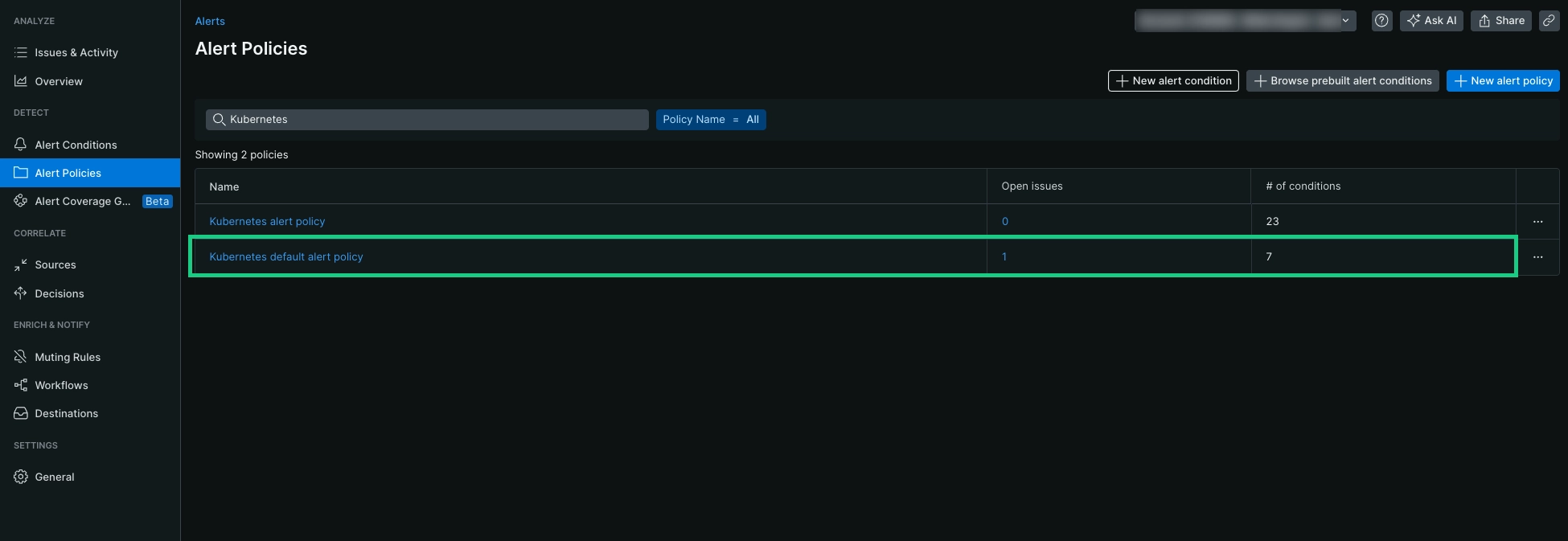When deploying the New Relic Kubernetes integration for the first time in an account, we deploy a default set of predefined alert conditions to your account. You don't need to do anything else. These conditions are grouped into a policy called Kubernetes default alert policy . This policy doesn't have a notification channel by default to prevent unwanted notifications.
You can customize the thresholds for the alert conditions, as well as manage your policies and send notifications .
How to see your predefined alert policy To view the default predefined alert policy set after deploying the integration, do this:
Go to one.newrelic.com > All capabilities > Alerts
Click Alert Policies in the left navigation pane.
Click Kubernetes default alert policy .
Predefined Kubernetes alert conditions This is the default set of alert conditions installed when you deploy the New Relic Kubernetes integration:
Container CPU usage % is too high Setting
Value
Event type
K8sContainerSample
SELECT value
(cpuUsedCores/cpuLimitCores)*100
Warning threshold
>90% for at least 5 minutes
Critical threshold
>95% for at least 5 mins
Container memory usage % is too high Setting
Value
Event type
K8sContainerSample
SELECT value
memoryWorkingSetUtilization
Warning threshold
>85% for at least 5 minutes
Critical threshold
>95% for at least 5 mins
Pod was unable to be scheduled Setting
Value
Event type
K8sPodSample
SELECT value
isScheduled
Warning threshold
Critical threshold
isScheduled = 0 for at least 7 minutes
Pod is not ready Setting
Value
Event type
K8sPodSample
SELECT value
isReady
Warning threshold
Critical threshold
isReady = 0 for at least 10 minutes
Container is running out of space Setting
Value
Event type
K8sContainerSample
SELECT value
fsUsedPercent
Warning threshold
>75% for at least 5 minutes
Critical threshold
>90% for at least 5 minutes
ReplicaSet doesn't have desired amount of podsSetting
Value
Event type
K8sReplicaSetSample
SELECT value
podsDesired - podsReady
Warning threshold
Critical threshold
0 for at least 5 minutes
etcd open file descriptorsSetting
Value
Event type
K8sEtcdSample
SELECT value
(processOpenFds/processMaxFds)*100
Warning threshold
>75% for at least 3 minutes
Critical threshold
>90% for at least 5 minutes