You can use synthetic monitoring's rechecks to rerun a failed monitor check. All rechecks begin immediately at a single location. This makes it easy to verify a single failing location or result.
Additionally, all recheck data appears as a standard monitor datapoint and result. This allows you to view monitor checks in context with the overall monitor performance.
View and recheck failed monitor results
Use the Run check buttons appear on monitor result details pages if:
- The result has a
FAILEDstatus. - The result occurred in the past 24 hours.
- The monitor has not been edited since the result occurred.
To view a failed monitor's results and recheck it:
Go to one.newrelic.com > Synthetic monitoring, then select a monitor.
From the monitor's Failures page, select a link from the table.
OR
From the monitor's Results page, use the filter or sort options to select a location indicating Results: Failed.
Review the failed check details, then click Run check.
To view the updated status, click See results.
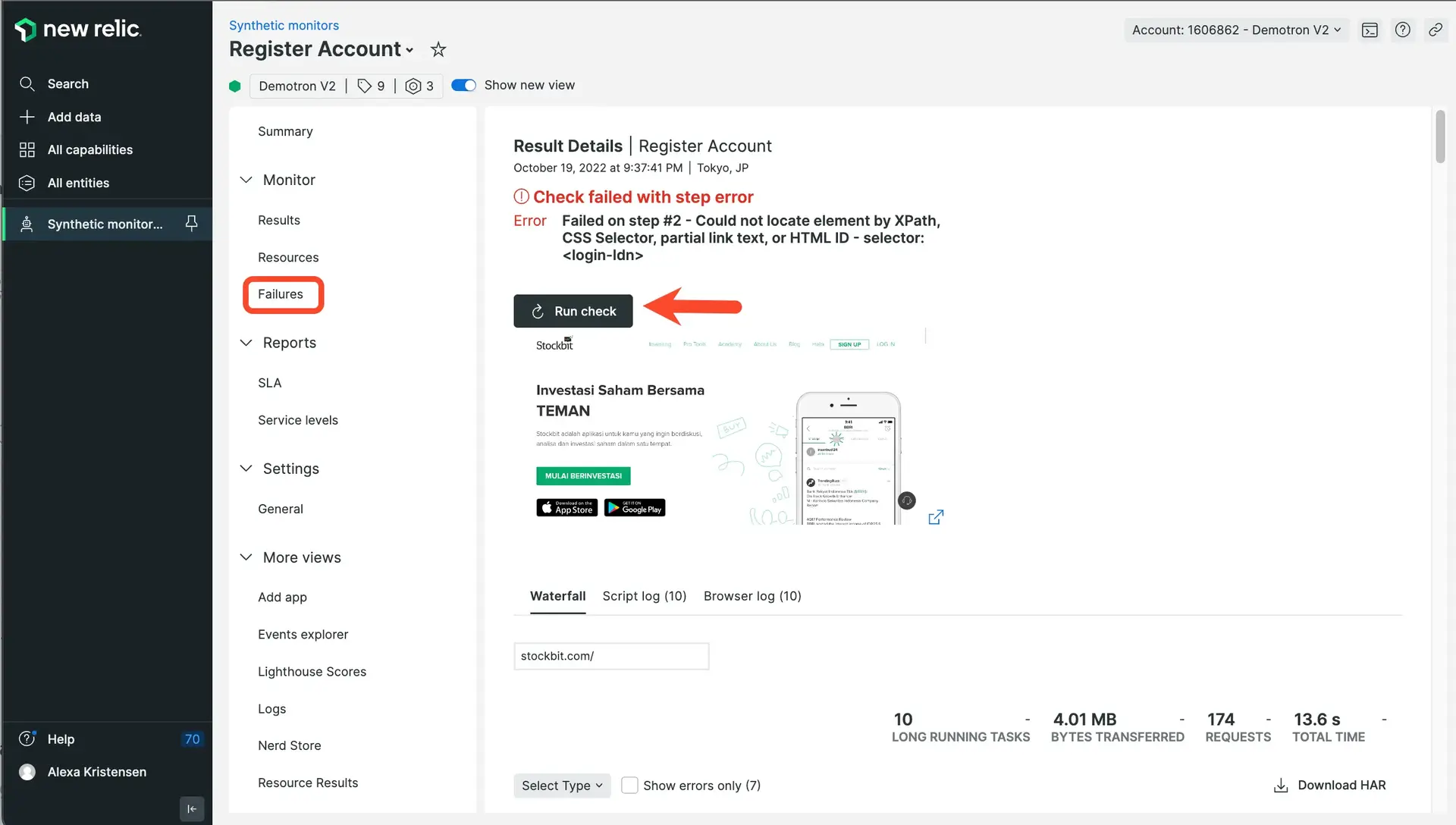
one.newrelic.com > Synthetic monitoring (select a monitor) > Failures > (select a check failure):To view details about a failed monitor check, click Run check.
When you click
Run check, New Relic triggers an immediate recheck using the result's location and the monitor's current configuration. Once the job is completed, the button will display the recheck's status (Success or Failure). To view the recheck Results page again, click the button again.
Running a recheck will also log a synthetic audit event that you can query using NRQL. For example:
SELECT * from NrAuditEvent WHERE actionIdentifier = 'synthetics_monitor.re_check_job'