Problem
The newrelic module appears in your phpinfo() page but no data is appearing in your UI and your does not appear there.
Solution
The newrelic.ini file may not have been read from the configuration file because it may not appear in a directory where PHP expects it to be. To determine where your newrelic.ini should appear:
- In your
phpinfo()page, look at the first section of the page. - Check to see if
newrelic.iniis listed in the section labeled Additional .ini files parsed - Check to see your
newrelic.inifile exists in the directory identified in the section labelled Scan this dir for addition .ini files or Additional .ini files parsed and verify that permissions are suitable for your web server to read it.
If newrelic.ini is not the name of your configuration file, check that the file to which you have added your license key and other configuration parameters is listed as having been read. Verify that the permissions on the file provide access for your webserver.
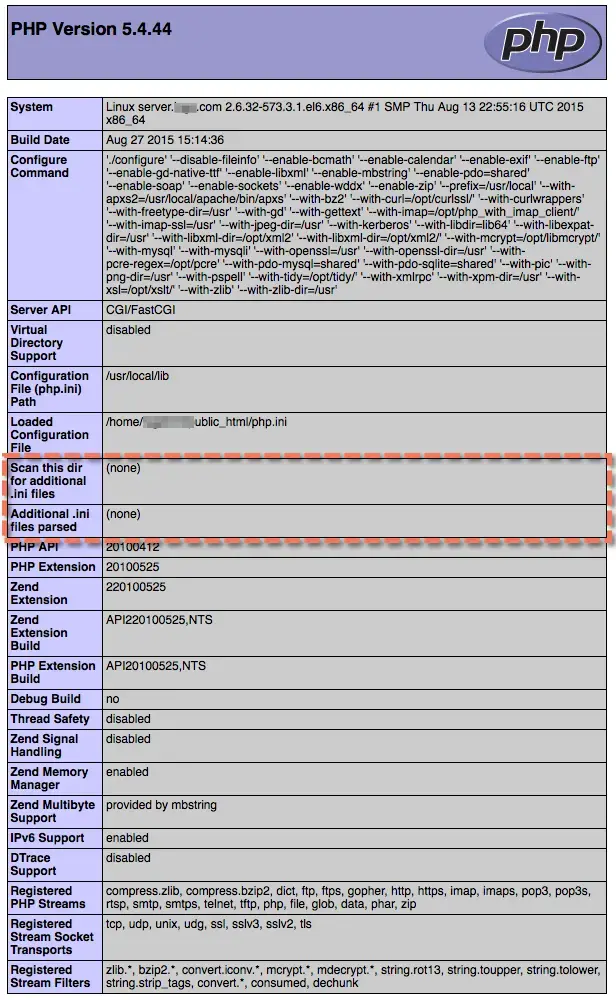
Sample phpinfo() showing top of page: Verify that the configuration file is being read by checking the top section for the Configuration File Path, the Loaded Configuration Files and the Addition .ini files parsed locations if data does not appear on your APM Summary page within a few minutes after configuration and restarting your webserver and PHP.