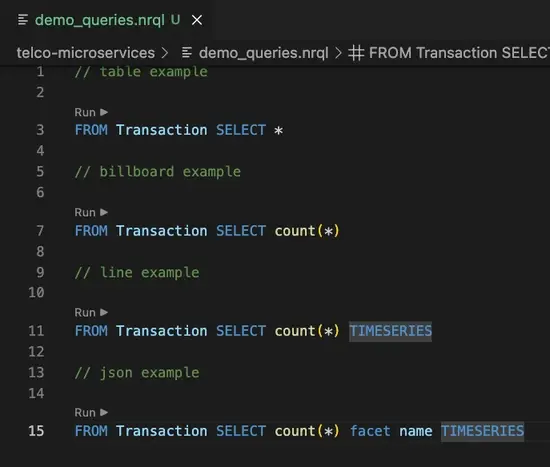Whether it's ad-hoc queries or queries you save via NRQL files, the ability to run queries right from your IDE gives you powerful access to all of the performance data New Relic has about your services. If you're not already familiar with NRQL, you can learn more about New Relic query language.
Click on the "Query your data" icon in CodeStream's global navigation to access the query builder.
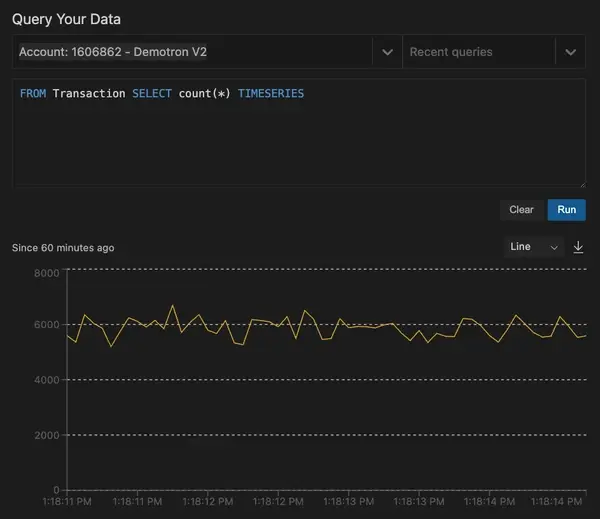
Based on the data you specified, the query builder selects the chart type that displays your results most effectively. However, you can use the dropdown above the results to choose from other available chart types to present your data in the format that you want to use. You can also export the data in either CSV or JSON format, which will open up a new editor tab and display the data in the selected format.
NRQL files
The dropdown above the query builder, at the right side, allows you to select from queries you've recently run. Another way to save queries, though, is to add a file with a .nrql extension to your repository. You can save your queries to this file, and even share those queries with your teammates by commiting and pushing that file. Just click the "Run" link in the CodeLens above each query to run the query.